The SS5 Stealth Grille LED Pod Kit for the 2014 Toyota 4Runner adds a powerful punch of light output while maintaining a clean appearance. For a detailed overview of the kit, see our in-depth post here. The following installation guide will provide you with detailed instructions on how to install the SS5 Stealth Grille Kit for the 2014-2023 Toyota 4Runner. Check out our installation video, or continue reading for step-by-step instructions below!
Table of Contents
Installation Tools
- Plastic Trim Removal Tool
- 5/16” Ratchet
- 10mm socket
- 14mm socket
- 4mm Allen key
Installation Video
Bumper Removal
Step 1 - Remove Core Support Trim Panel
With the hood popped, remove the thirteen push rivets holding the core support trim panel in place.
Push down in the center of each push-rivet and then use a plastic trim removal tool or flathead screwdriver to remove the push-rivet.
Reset the push rivets upon removal by pushing the center section back through the top.

Step 2 - Remove Center Bolt from Grille
Using a trim removal tool or flathead screwdriver, remove the six plastic push rivets from the top of the grille shown in the image above.
Then using a 10mm socket, remove the bolt in the center.
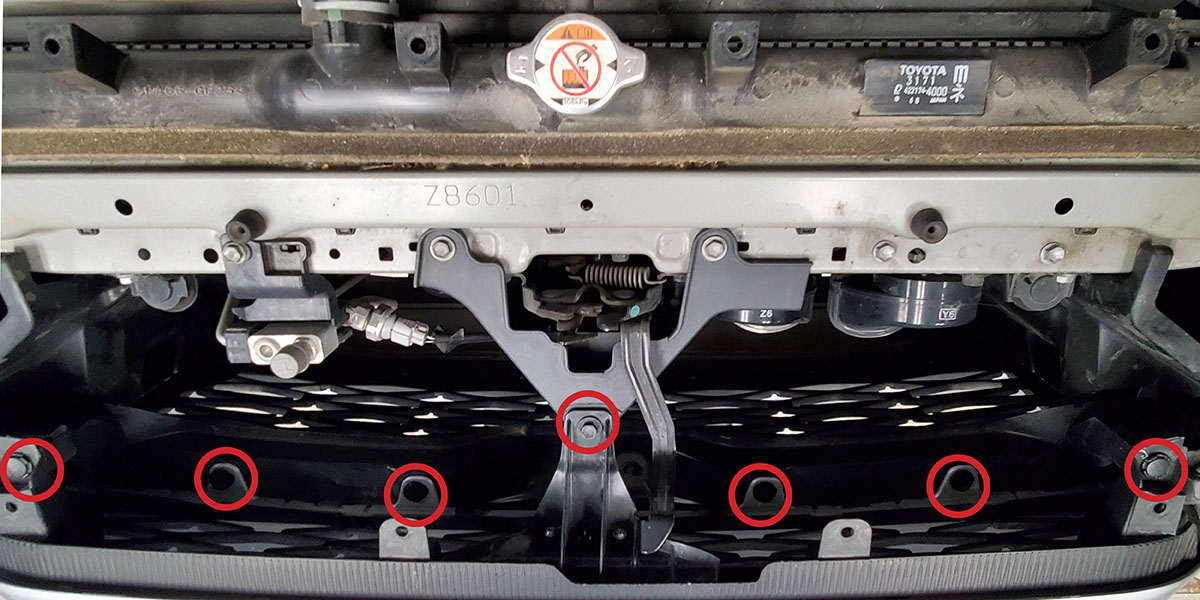
Step 3 - Disconnect the Factory Fog Lights
From underneath the vehicle, remove the six screws along the bottom of the bumper using a 10mm socket.
Then reach up from underneath the vehicle and disconnect the factory fog lights.

Step 4 - Disconnect the Toyota Safety Sense Module
If equipped, disconnect the connector for the Toyota Safety Sense underneath the hood latch.
Then remove the two 10mm bolts securing the Toyota Safety Sense module to the vehicle.

Step 5 - Remove Front Bumper Screws
On the passenger side of the vehicle, remove the three screws from the edge of the front bumper in the wheel well using a 10mm socket.

Step 6 - Pull the Corner of the Bumper away from the Fender
Using a Trim Removal Tool, pull the upper edge of the bumper off the snap feature, and slide the lower two screw-clips off the bumper.
Then pull the corner of the bumper away from the fender.
Repeat this step on the other side of the bumper.
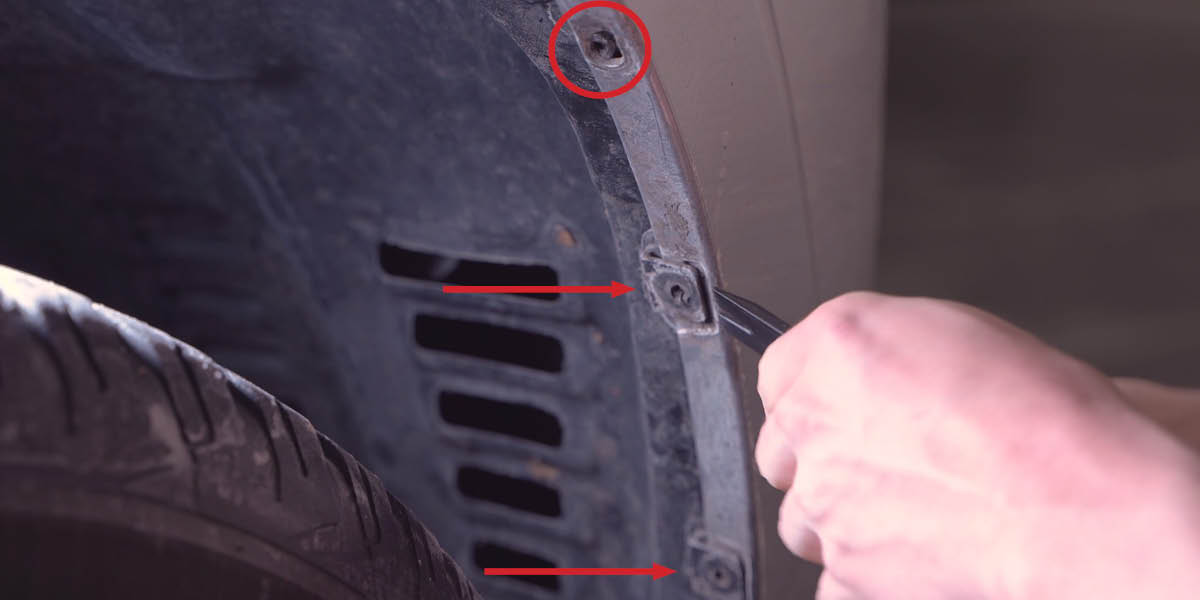
Step 7 - Remove the Bumper
With the help of a second person, pull the bumper straight forward to release snaps around the headlights and remove the bumper.
Set the bumper aside.
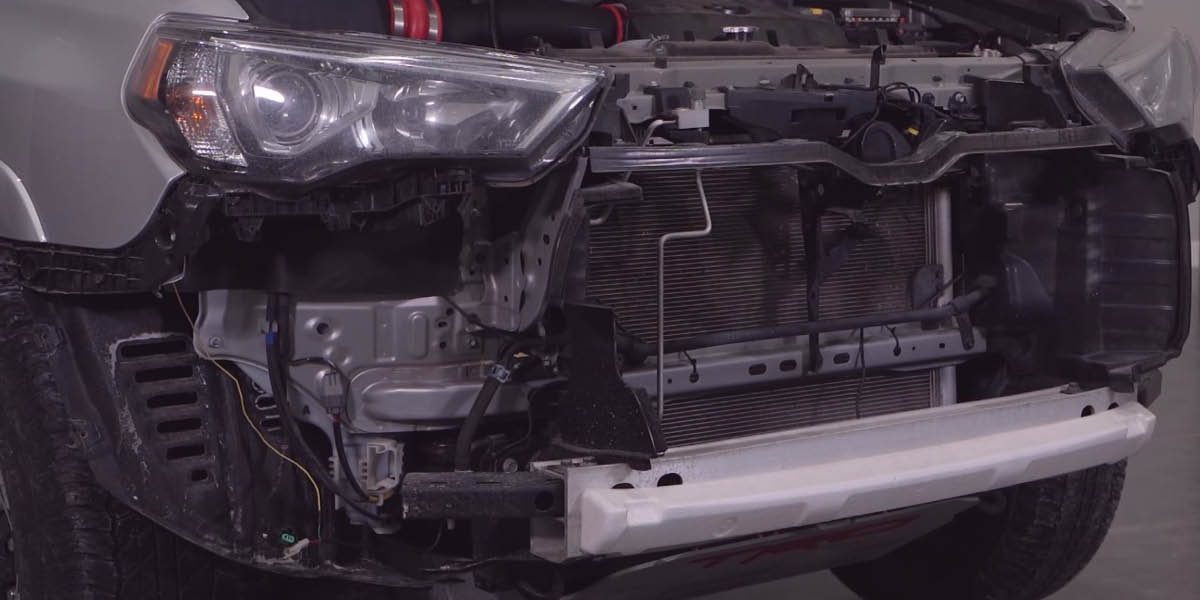
Mounting Instructions
Step 8 - Remove Air Dam Push Rivets
Using a trim removal tool, remove the plastic push rivet from the air dams on both sides of the vehicle.
Do not remove the air dams.
Step 9 - Loosen the Center Bolt on the Crash Bar
Using a 14mm socket, loosen the center bolt on the crash bar. The driver’s side is shown in the picture above.

Step 10 - Position the Bracket
Slide the open slot of your new Diode Dynamics bracket under the bolt loosened in the previous step.
The open slot portion of the brackets should be facing the outside of the vehicle, while the tab at the top of the bracket faces the inside of the vehicle.

Step 11 - Secure the Brackets to the Air Dams
Loosely secure the brackets to the air dams with the provided M6 screw, washer, and nut.

Step 12 - Secure the Crossbar Bracket
Loosely secure the SS5 crossbar bracket in the 4th and 5th slotted holes from the bottom, centering it on the Stage Series brackets using the provided M6 bolts and nuts.
Tighten both the Stage Series bracket and the crossbar bracket hardware. Torque the 14mm bolt loosened in Step 9 to 22 ft-lbs.
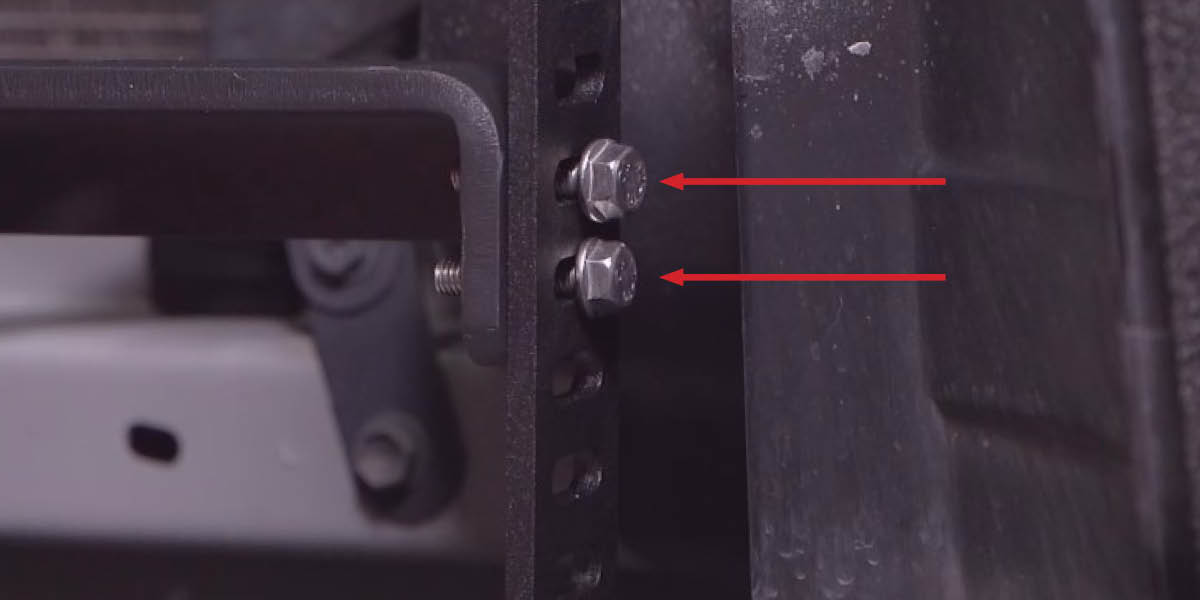
Step 13 - Attach the SS5 Universal Brackets
Loosely attach the SS5 universal brackets to the crossbar bracket using the included hardware. Recommended placements are listed below:
Four (4) SS5 Pods – Position A
Two (2) SS5 Pods – Position A or B
Note: If your vehicle did not come equipped with Toyota Safety Sense, an SS5 Pod can be mounted in position C (sold separately).
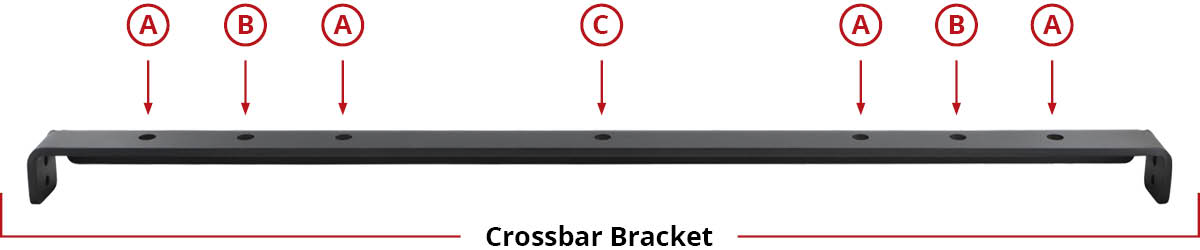
Step 14 - Secure SS5 Pod on the Installed Univeral Bracket
Loosely secure each individual SS5 Pod onto the previously installed universal brackets using the provided hardware.

Wiring Instructions
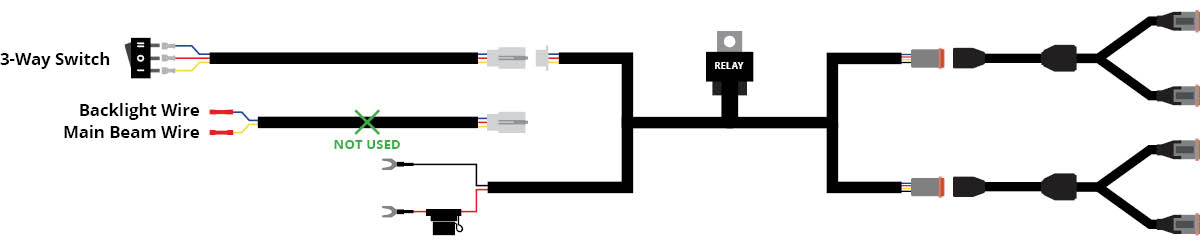
Step 15 - Route Wires and Connecting Power
Route the included wiring harness to the general locations as needed. Place the relay near the fuse box under your hood.
Run the output wires to your SS5 LED pods. We recommend routing the harness behind the driver’s side headlight to the battery.
If you would like to control the SS5 Pods with a toggle switch, route the switch wire into the vehicle cabin, on the driver’s side.
Connect the positive and negative battery wires to the battery, or to the main power terminals near the fuse box.
Then identify a mounting point for the switch in an unused area of the dash, and mount it in place.
If you purchased a 4-pod kit, connect the output wire from the harness to each splitter.
Then connect either the output wire from the harness or the splitter to each pod.
Step 16 - Check Fitment
Loosely set the bumper in place and check the fitment of your SS5 Pods. If contact occurs, adjust the pods so they fit further back in the slots.
Step 17 - Aim Lights and Reinstall Bumper
Adjust and aim the SS5 Pods as desired and then tighten. Reverse steps 1 through 7 to reinstall the bumper and complete the installation.
Questions About the Installation?
If you have any questions or issues installing the SS5 Stealth Grille LED Pod Kit in your 2014-2023 Toyota 4Runner, please contact us for further information.
Where Can I Buy an SS5 Stealth Grille LED Pod Kit for the 2014-2023 Toyota 4Runner?
If you’re ready to upgrade your 2014-2023 Toyota 4Runner with an SS5 Stealth Grille LED Pod Kit, you can purchase one by clicking here or using our dealer locator to find a dealer near you.
If you are looking to add additional Off-Road LED Lights to your 4Runner, we have a variety of LED Light bars and Pod Light kits here!
Want to know more about Diode Dynamics products? Visit DiodeDynamics.com and subscribe to our newsletter for new product releases and more!
This Installation Guide is for the following SKUs: DD7534, DD7535, DD7536, DD7537, DD7538, DD7539, DD7540, DD7541, DD7542, DD7543, DD7544, DD7545, DD7546, DD7547, DD7548, DD7549, DD7550















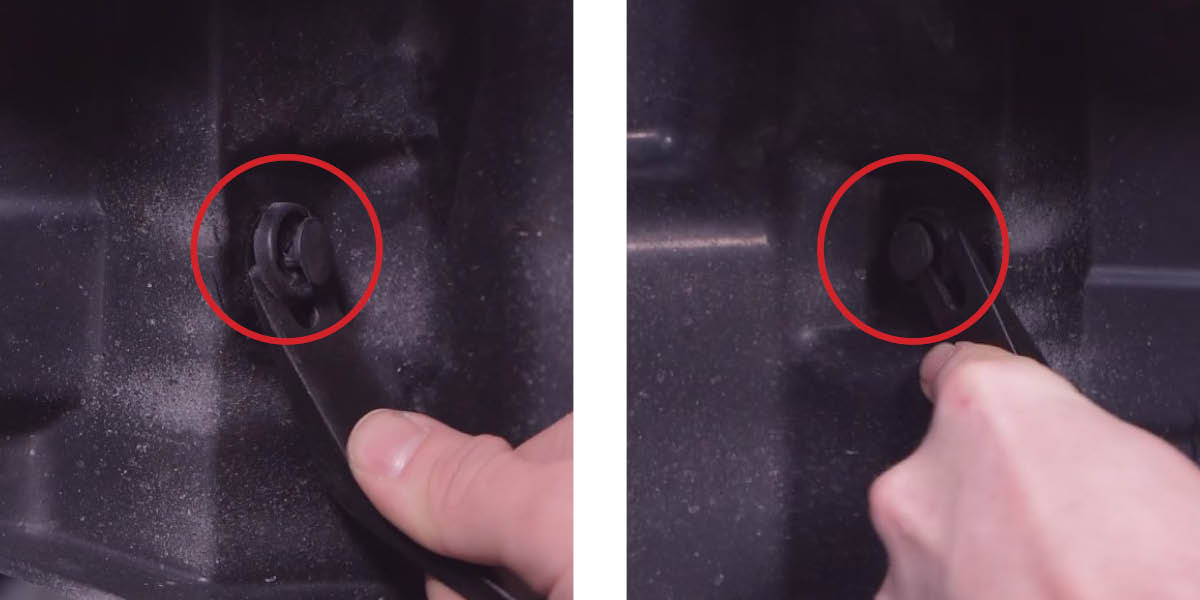

Share This Post