Diode Dynamics' HD LED Halos and LED Strips feature a durable phosphor coating for a uniform appearance of the high-density (HD) LEDs in the halos and strips. They are available in various lengths, diameters, and colors allowing you to customize your vehicle to match your unique style! With no external controllers or dimmers required, they are easy to use and install!
The following installation guide will provide you with basic installation instructions on how to install HD LED Halos and LED Strips in your vehicle's headlights.
Please note: Headlights must be opened before proceeding with installation. This process can be completed by heating and prying the lens from the housing. We suggest viewing example videos online to understand the process, however, professional installation is strongly recommended. Please contact Diode Dynamics if you need assistance locating an installer.
Table of Contents
Installation Instructions
Step 1 - Mount HD LED Halo or Strip.
Once the headlight is opened, mount the LED halo/strip using beading wire or JB Weld. Be sure to mount it in a location away from any light source to avoid heat damage.
Step 2 - Route Wires.
Next, route the wires through any shroud or bezel to the back of the headlight, sealing any holes that you may create.
Step 3 - Connect to Driver.
Connect the LED halo/strip connector to the driver and then connect the driver to the pigtail. See the diagram below.
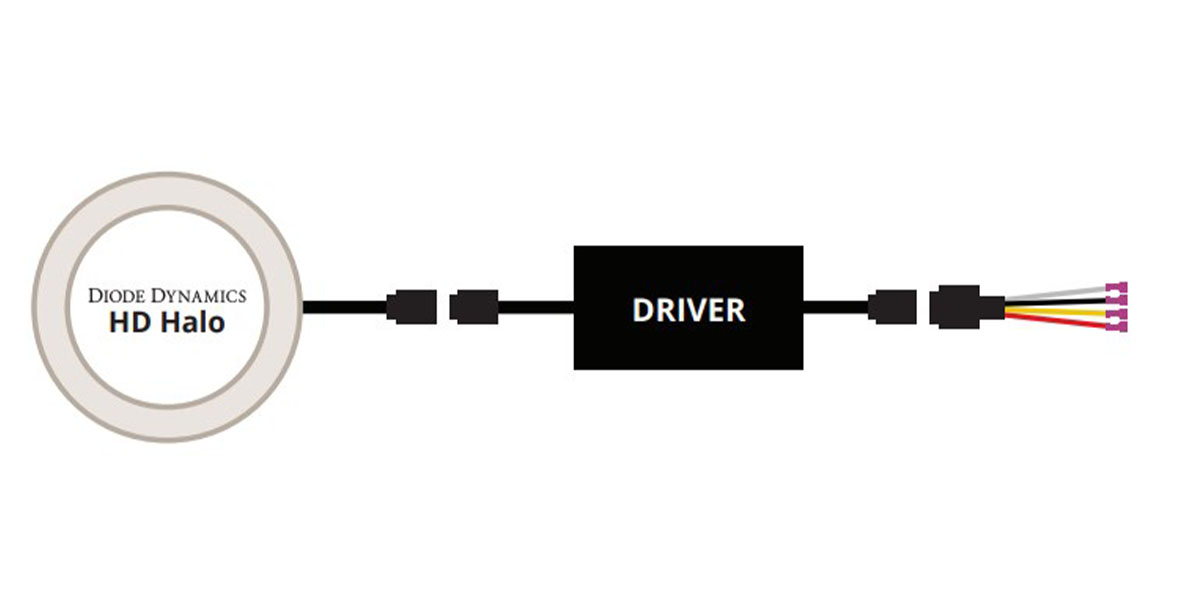
Next, tap the bare wires on the pigtail to 12V power and ground. This will dictate when the panels turn on. See the wire function in the table below.
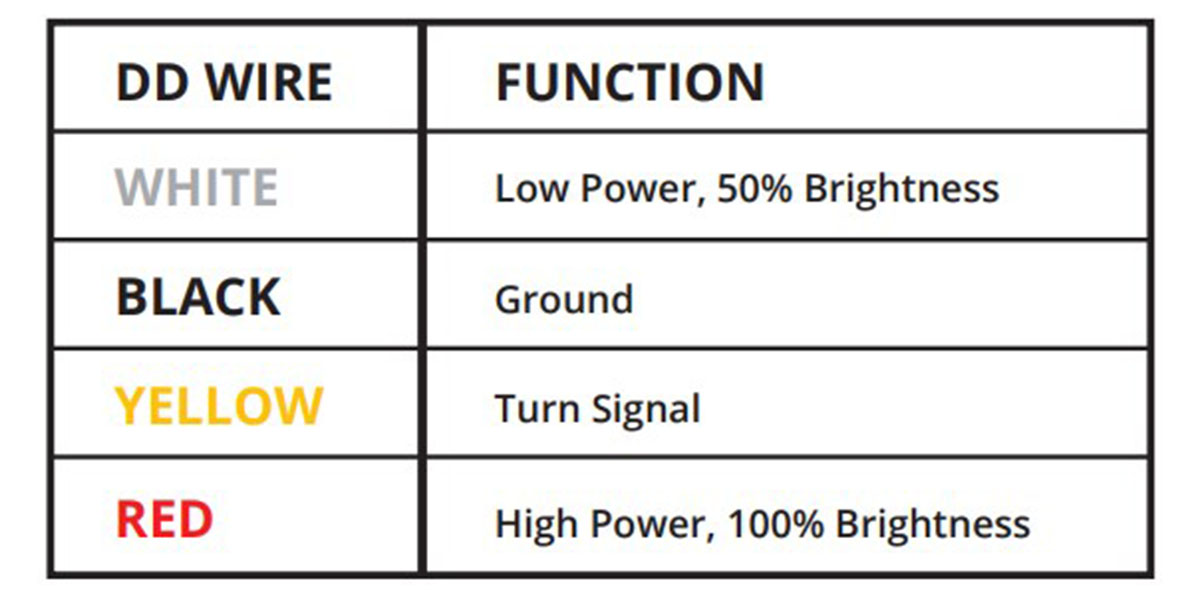
IMPORTANT: DO NOT plug the LED panel directly into the pigtail without the driver. The LEDs must be plugged into the driver first to control the power.
Step 4 - Mount Driver.
Mount the driver and tuck all wires. Driver should be mounted outside of headlight for serviceability, in a location away from the engine block to avoid excessive heat buildup.
Step 5 - Test Function.
Test thoroughly, reseal the headlight, and reinstall onto the vehicle.
Questions About the Installation?
If you have any questions or issues installing HD LED Halos or LED strips, please contact us for further assistance.
Where Can I Buy HD LED Halos & Strips?
If you’re ready to upgrade your vehicle with HD LED Halos or LED Strips, you can purchase them by clicking here or by using our dealer locator to find a dealer near you.
Want to know more about Diode Dynamics products? Visit DiodeDynamics.com and subscribe to our newsletter for new product releases and more!
This Installation Guide is for the following SKUs: DD2022, DD2023, DD2024, DD2025, DD2026, DD2027, DD2028, DD2029, DD2034, DD2035, DD2046, DD2047, DD2048, DD2049, DD2050, DD2051, DD2052, DD2053, DD2054, DD2055, DD2056, DD2057, DD2058, DD2059, DD2060, DD2061, DD2062, DD2063, DD2064, DD2065, DD2066, DD2067, DD2068, DD2069, DD2241, DD2070, DD2071, DD2072, DD2073, DD2074, DD2075, DD2076, DD2077, DD2116, DD2117, DD2118, DD2119, DD2120, DD2121, DD2122, DD2123, DD2124, DD2126, DD2128, DD2129, DD2130, DD2131, DD2132, DD2133, DD2134, DD2135, DD2136, DD2137, DD2145, DD2146, DD2260.











Share This Post