The Stage Series Backlit Ditch Light Kit for the 2017-2022 Ford Super Duty allows you to easily mount two SS3 or SSC2 LED Pods above the hood near the A-Pillars. The following installation guide will provide detailed instructions on installing the Stage Series Backlit Ditch Light Kit for the 2017-2022 Ford Super Duty. Continue reading for step-by-step instructions below!
Table of Contents
Installation Tools
- Plastic Trim Removal Tool
- Ratchet
- 13mm Socket
- 4mm Hex Key
- 12mm Wrench
Mounting Instructions
Step 1 - Remove Wiring Clip
Using a plastic trim removal tool, remove the clip holding the factory wiring harness to the hood.

Step 2 - Loosen Hinge Nuts
With a 13mm socket, loosen but do not remove the nuts holding the hood to the hood hinge.
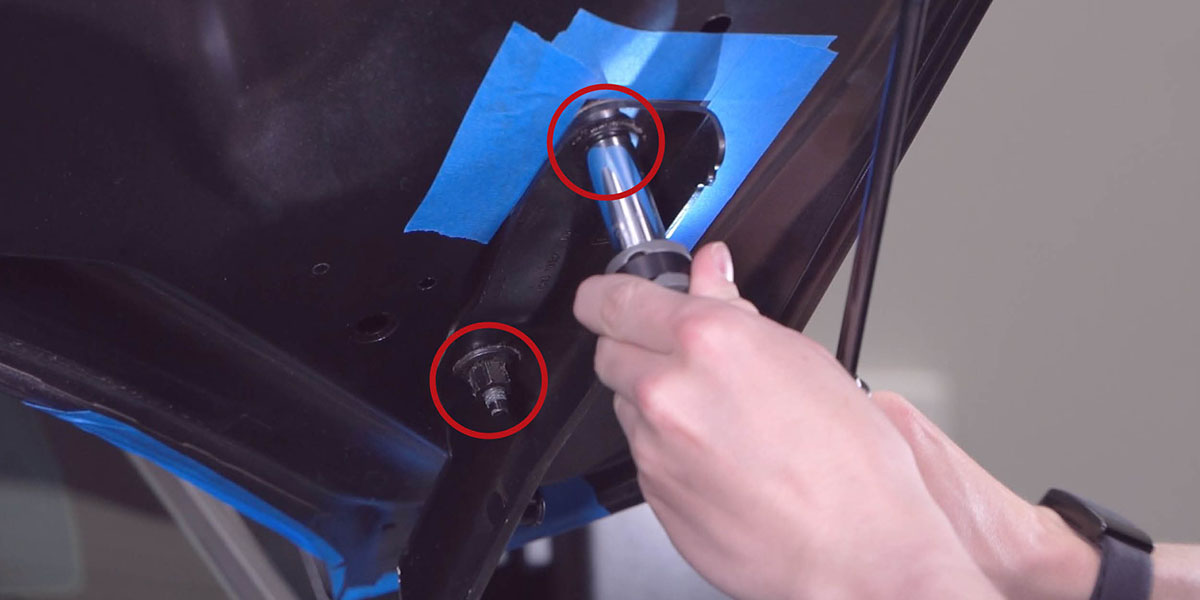
Step 3 - Install Bracket
Slide the provided bracket completely onto the studs and tighten down the 13mm nuts to 22 lb-ft.
Push the removed plastic clip into the new hole on the ditch light bracket.

Step 4 - Mount LED Pod
Close the hood and mount the LED pod.
Refer to the linked Universal Bracket Info/Mounting Guide to mount your SS3 or SSC2 pod.
Ensure that the hood can be opened without interfering with the pod.
Repeat steps 1-4 on other side.
Wiring Instructions
Step 5 - Route Wiring Harness
Route the included wiring harness along the suggested wiring path shown below and secure it with the included zip ties.
Step 6 - Connect Power
Connect the harness to the pods and then the battery. Refer to the wiring harness guide for detailed wiring instructions.
Step 7 - Complete Installation
Test thoroughly and aim the LED Pods.
Questions About the Installation?
If you have any questions or issues installing the Stage Series Backlit Ditch Light Kit in your 2017-2022 Ford Super Duty, please contact us for further information.
Where Can I Buy a Stage Series Backlit Ditch Light Kit for the 2017-2022 Ford Super Duty?
If you’re ready to upgrade your 2017-2022 Ford Super Duty with a Stage Series Backlit Ditch Light Kit, you can purchase one by clicking here or by using our dealer locator to find a dealer near you.
Want to know more about Diode Dynamics products? Visit DiodeDynamics.com and subscribe to our newsletter for new product releases and more!
This Installation Guide is for the following SKUs: DD7551, DD7552, DD7553, DD7554, DD7555, DD7556, DD7557, DD7558, DD7559


Share This Post